Introduction
to Online Legal Research (Westlaw and Lexis)
Professor Callister
|
Session:
Fall
- Spring
|
| Lexis:
"More Like" Searches
"More Like This" Searching |
L4 |
|
| A
"More Like This" template is opened. Select "Core Terms." The
terms with the check boxes result from Lexis' natural language indexing
algorithm. They are, in essence, the most descriptive terms identifying
the document (according to Lexis' algorithm). You may deselect any
of these terms, add additional terms, or specify mandatory terms which
must
be included in the search results. You only deselect one term, "common
law."
Note that we also need to select a jurisdiction from the top menu. We can either select from the "Last 20" or "more sources" for a complete listing of all the Lexis databases. |
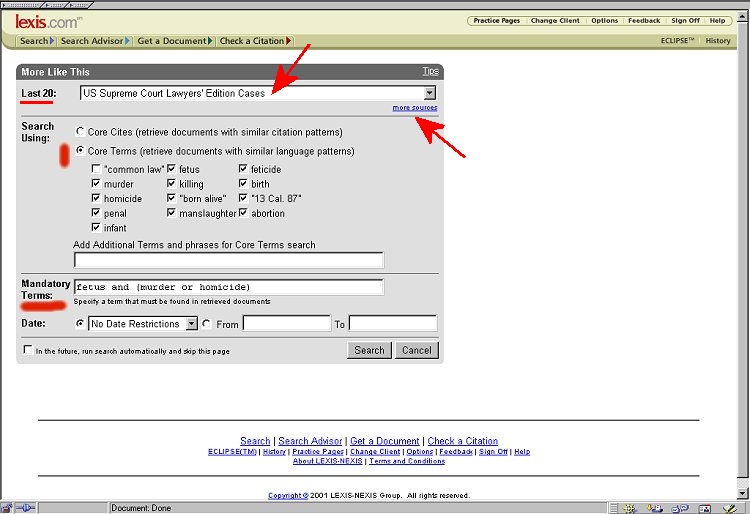
|
|
UMKC
School of Law |
|