University of Illinois College of Law
|
University of Illinois College of Law |
Introduction
to Online Legal Research (Westlaw and Lexis)
Professors
Healey, Callister, Johnson, Williams & Ribstein & Ms. Denslaw
| Hints Page: Group Terms & Connectors Problem 2 |
|
|
|
| On the Search query page make sure you are in Terms & Connectors
mode, and enter your search terms. While your finished query might
look something like the query below, it is best to build your query slowly,
using the Focus feature (in Lexis) and the Locate feature in Westlaw (see Focus & Locate Searches tab of this tutorial). In this instance the or connector is used to provide for synonyms. The ! term extender are used to pick up variations of words (e.g., attorneys, creditors, bankruptcy). The proximity connectors /4 and /3 are used to try and find terms close together. This is often better than using a phrase (" ") search which may miss important variations of an expression (e.g., "claim for personal" is missed if you search for the phrase "personal injury claim"). Since the creditors may seize assets (and exemptions apply) both within and without of bankruptcy, use "creditor! or "bankrupt!") to pick up both bankruptcy and non-bankruptcy cases. Please note the example below does not necessarily represent the best search possible. There are almost always ways to improve your search results. |
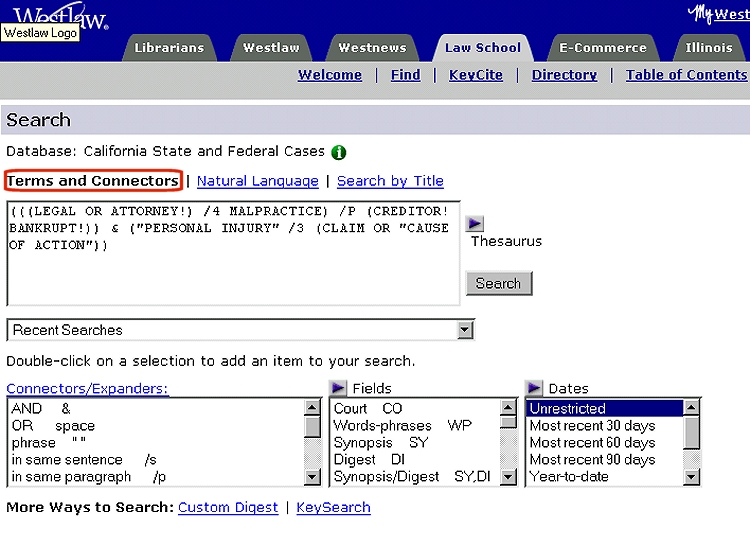
![]()
[
Law
Library Home ] [ College
of Law ] [ The
Library of the University of Illinois at Urbana-Champaign ]
[
University
of Illinois at Urbana-Champaign ]
Please
send us your comments on this
page.